Well, I am very happy to announce that version 1.0 of my pet project for the summer, BSA Eagle Tracker, has been released for your use on the Windows Phone Marketplace. It's taken all summer, but I finally got the first (public) version out there. A big thanks to my friend, Del Rio, for making the splash screen for this app.
Just to give you a basic overview of the program: BSA Eagle Tracker is a program that allows a boy scout to track his progress towards Eagle Scout. The program is meant to be an unofficial means to track requirements done for the various ranks. The official scout handbook is still the official way to record that a requirement was done, but this gives boys a way to track their progress so they can "pocket" it and take it anywhere. The program was designed for offline use and to be totally independent of the Internet, so boys can use it "in the field" where they might not have the scout handbook with them. All of the requirements contained in the scout handbook for each rank are found in this app.
When the program first launches, you are taken to a configuration page where you are asked for your name, your birthday, and your religion. The name is used for the home screen. The birthday is used to determine how much time you have left until your 18th birthday (shown on the home screen), which is the hard deadline for which all requirements for eagle scout (except for the eagle scout board of review) must be done before. The religion choices are generic for now, but they will be more specific later. The choice for religion is used to filter through the religion awards, so that you only see the religious award that applies to me (the awards feature will be added in the next major version, more on that is located towards the end of this article). After you have set the configuration (and pressed the "ok" button), you are taken to the home screen. When you launch the program any other time, you are taken directly to the home screen. If you're wondering what the "reset" button on the home screen does, it completely erases the settings and finished requirements (I originally put it there for testing purposes, but it can also be used for if the scout has reached the deadline or has "quit" and another scout can start using the program). Please do not press the reset button unless you really mean it (I don't provide an "are you sure, yes/no" warning beforehand).
As this is the first version, there is more that I would like to include in it in the future. I hope to include the WHOLE boy scout merit badge requirements book in there, so boys won't have to purchase the merit badge requirements book year after year just to stay current (any yearly changes to the merit badge requirements will be included in program updates). I also want to add the awards, including the religious awards. The choice of religion you made on the configuration page will be used to filter through the religious awards to show only the awards that apply to you. For example, I am Roman Catholic, so I would only see the Roman Catholic award, Ad Altare Dei, and perhaps maybe the Eastern Catholic award as well. On the configure page, you can leave religion blank if you wish, but if you navigate to the religious awards, I will ask again for you to choose a religion. If you do not choose one there, you will see nothing in the religious awards, and I will ask again for you to choose a religion each time as long as the religion choice is blank.
As I said before, it is now available in the Windows Phone Marketplace. You can (currently) find it under the "Kids + Family" section, but I plan to move it to the "Lifestyle" section under the "Community" sub-section. The cost is only a mere 99¢, and I am sure that you will find great use for my program. If you like my program please give me a good and positive review in the marketplace so others will be more likely to use it. If you find any problems (or bugs) with the app, please contact me via e-mail as soon as possible so I can get a fix out as fast as possible. The e-mail address you can reach me at is catholictechgeek@gmail.com. You can also use the comment box below to let me know of any problems (or bugs) with the app. As this is for Boy Scouts of America, this program is only available for the United States market and Canada market (I left out Mexico by mistake, will be fixed in the future).
If you know of any ways that I can improve the program, please be honest and tell me so I can incorporate the suggestion into the next program version. This can be done via the comment box below or via the e-mail address given above. For those of you with devices running Android or iOS, I will be making ports for you once the Windows Phone version is a little more accomplished (Android first, and then iOS due to me not owning a Macintosh computer).
So what thoughts or questions do you have about my app? Which category in the Windows Phone Marketplace do you think a boy scout app like this is most appropriate in? If you've tried my app, do you like it? Please make your thoughts and questions known via the comment box below or via e-mail (e-mail address is catholictechgeek@gmail.com). You can also follow me on twitter (username is @rctechgeek).
Edit: The url for download is BSA Eagle Tracker on Windows Phone Marketpalace
Here is a picture of the splash screen:
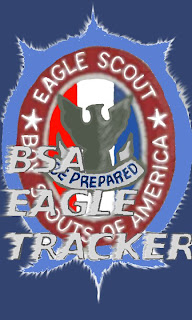



don't spam, its a sin
ReplyDelete